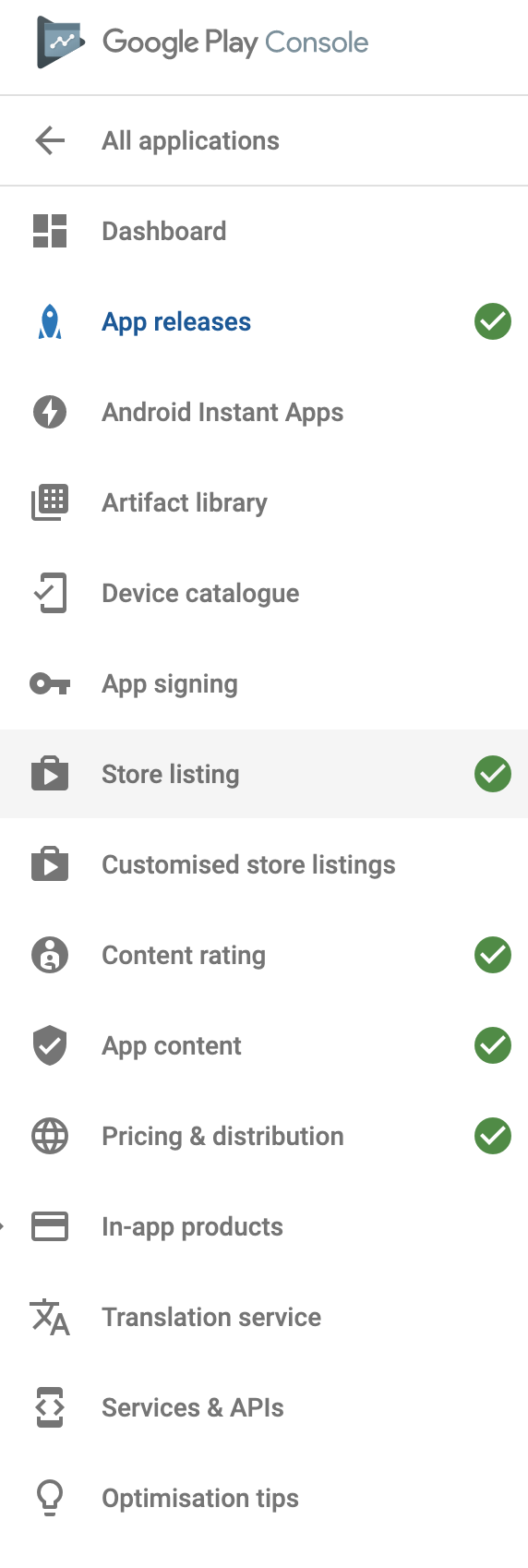Publish your apps
Thanks for trusting Convertify! We will guide you on how to publish your apps to the Play Store and App Store.
Play Store
How to publish the app to the Play Store:
2. Follow the video below:
To be able to publish your application, you will need Google Play account - register here
After registration you will need to follow steps seen in this video:
App Store
How to to publish the app to the Play Store:
2. Follow the video below:
To be able to publish your application, you will need an Apple developer account - Enrol here
To upload app to App Store follow the instructions on the next video.
Troubleshooting
Learn about the most common issues you may encounter so you can easily avoid them.
Unoptimized APK
If you are prompted with this message don't worry about it, it is just a suggestion.
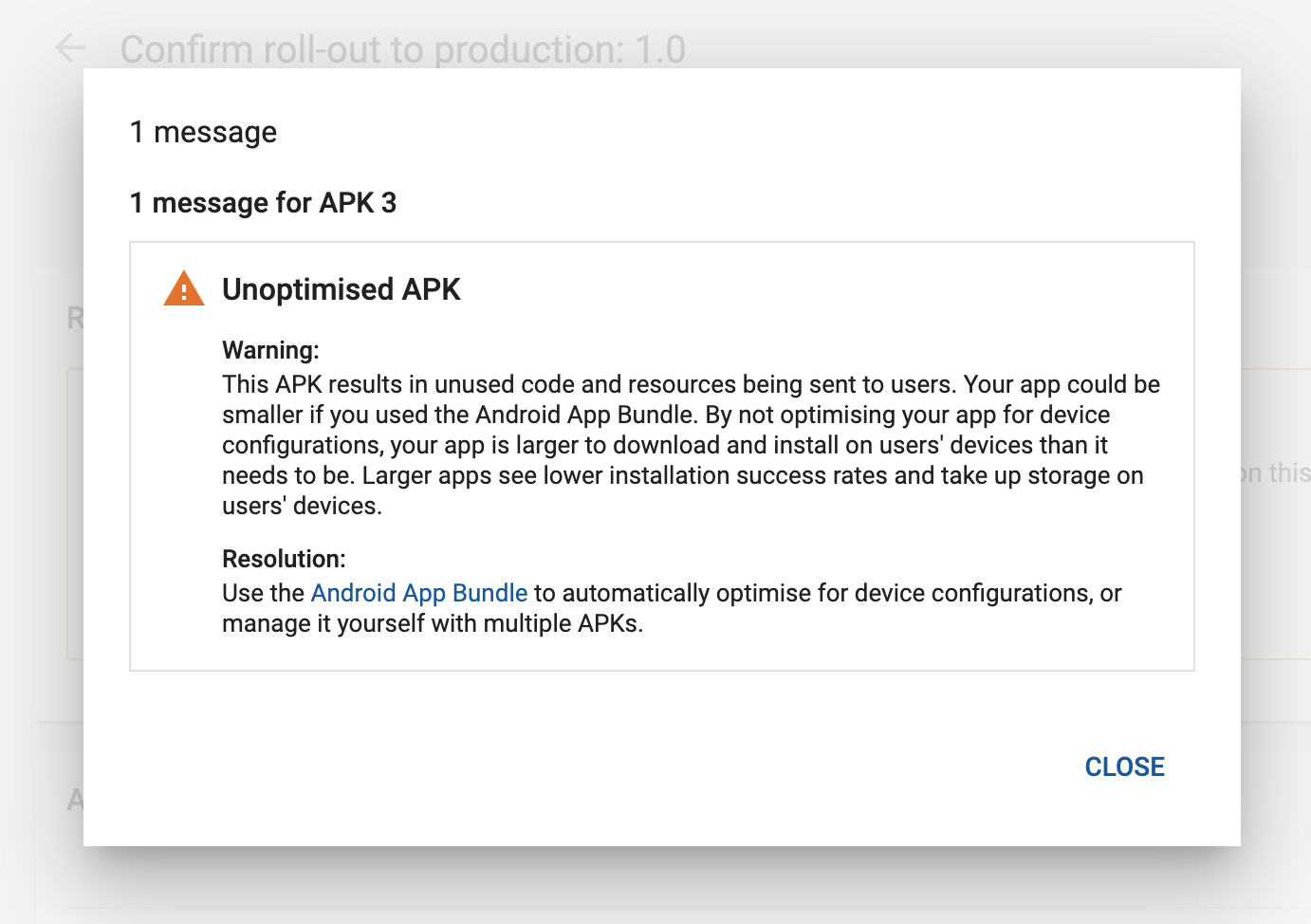
This is just a warning. You could ignore it and rollout the release. If the rollout button is grayed out or disabled, it is because you haven't completed and provided enough information for important contents like store listing, content rate, pricing & distribution, and app release. When all of them show the "green check" icon on the left sidebar, you will be able rollout the app.